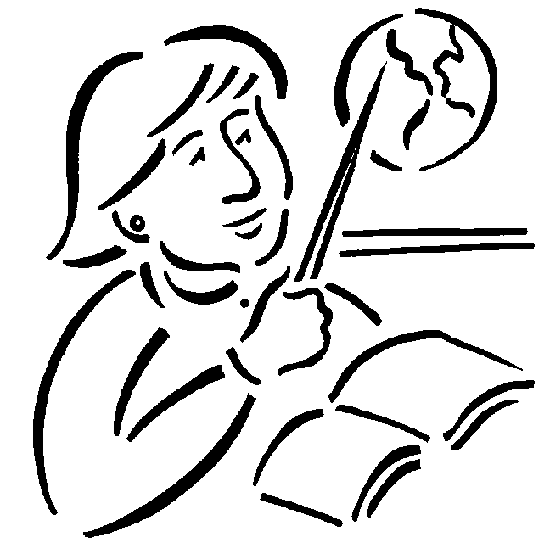Friday, May 31, 2002
Changing the html editor and view source viewer in Internet Explorer
Adding an editor to the html editor list in Internet ExplorerOpen regedit, go to HKEY_CLASSES_ROOT, find the key ".htm"
Expand the ".htm" key and find the key "OpenWithList"
Create a new key under "OpenWithList" named after the editor you wish to add, in this example "vi.exe"
Close things back to HKEY_CLASSES_ROOT and find the key "applications"
Create a new subkey under "applications" with the same name from above. Ex "vi.exe"
Create a new subkey under the key created in the last step called shell.
Create a new subkey under shell called edit.
Create a new subkey under edit called command.
Change the default value under the key command to the full path to your editor in quotes plus "%1" (with the quotes) Ex: "c:\vi\vi.exe" "%1"
This is doing two things. Steps 1-3 tell IE to try to use an editor with the name specified. Steps 4-9 tell the shell how to use the edit verb on that application name. The quotes are important. The quotes around the full path the executable keeps the program in one group, and the quotes around the %1 makes it such that the whole file name is accepted even when it has a space in the path (which it almost always does).
Changing the view for view source in Internet ExplorerOpen regedit, go to HKEY_LOCAL_MACHINE
Expand the key "Software"
Expand the key "Microsoft "
Expand the key "Internet Explorer"
Create key "View Source Editor" under "Internet Explorer"
Create key "Editor Name" under "View Source Editor"
Change the default value of key "Editor Name" to something named after the view you wish to use, in this example "vi.exe"
Close things up and expand HKEY_CLASSES_ROOT
Expand the key "applications"
Create a new subkey under "applications" with the same name from above. Ex "vi.exe"
Create a new subkey under the key created in the last step called shell.
Create a new subkey under shell called open.
Create a new subkey under edit called command.
Change the default value under the key command to the full path to your editor in quotes plus "%1" (with the quotes) Ex: "c:\vi\vi.exe" "%1"
This is simular to the other hint, except you register in a different place, and this command uses the verb "open" instead if "edit"
posted 10:50 AM
KEEP SETTINGS CHANGES IN NOTEPAD BY DEFAULT
If you choose Page Setup from the File menu in Notepad, the settings are not saved when the file is saved. Example: you want to remove the header and footer from all notepad documents you print. When you go into page setup and remove the default header and footer, then exit notepad and re-start notepad, the header and footer re-appear.Knowledge Base article Q64269 advises that you can't change the Default Page Setup.
WORK AROUND:
Shut down all instances of notepad.exe (this will not work if notepad is not shut down).
Run Registry Editor (at your own risk), and find
HKEY_CURRENT_USER\Software\Microsoft\Notepad\ . Change the key/value "fSavePageSettings" from 0 to 1.
Run Notepad and make your changes in the Page Setup screen. Exit Notepad.
posted 12:07 PM